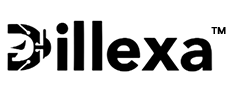How to Send Your First Campaign with INOSAP
INOSAP makes it easy to send bulk WhatsApp messages, automate campaigns, and schedule messages to reach customers at the right time. Follow these simple steps to launch your first campaign successfully.
How to Send Your First Campaign with INOSAP
INOSAP makes WhatsApp marketing easy by allowing you to send bulk messages to your audience. Whether you're promoting a product or sending updates, follow these steps to launch your first campaign!
1. Set Up Your Device 📱
Before sending messages, you need to connect a WhatsApp device.
- Go to Device Management in INOSAP.
- Click "Add Device" and scan the QR code using WhatsApp Web.
- Once connected, your device will appear as Active.
💡 Pro Tip: Use multiple devices for higher sending limits.
2. Create a Contact List 📋
Import or add numbers to target your audience.
- Go to Contacts and click "Add New List".
- Name your list and upload a CSV file or manually add contacts.
- Save the list for future campaigns.
💡 Pro Tip: Personalize messages using dynamic fields like {name}.
3. Craft Your Message ✍️
A good message improves engagement!
- Navigate to Bulk Messaging → New Campaign.
- Choose your device and contact list.
- Write your message (text, images, buttons, or lists).
- Use message templates for consistency.
💡 Pro Tip: Keep messages short and engaging to avoid spam filters.
4. Schedule or Send Instantly ⏳
Choose when to deliver your campaign.
- Send Now: Instantly send messages.
- Schedule: Pick a date/time for automatic sending.
💡 Pro Tip: Schedule messages during peak hours for better engagement.
5. Monitor Campaign Performance 📊
Track results in Message Logs:
- ✅ Delivery status (sent, failed, read)
- ✅ Response tracking to measure engagement
- ✅ Resend failed messages with one click
💡 Pro Tip: Use analytics to improve future campaigns.
Final Thoughts
INOSAP helps you send bulk WhatsApp campaigns with ease. Follow these steps, automate messages, and grow your business! 🚀
📢 Start your first campaign today!