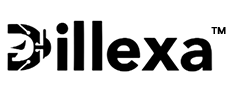5 Hidden Features in INOSAP You’re Not Using (But Should!)
INOSAP is packed with powerful automation tools, but are you making the most of them? Many users stick to the basics, missing out on advanced features that can streamline workflows, improve customer interactions, and boost sales. In this blog, we’ll uncover 5 hidden INOSAP features that can take your WhatsApp marketing to the next level.
1. Multi-Device Support for Maximum Scalability 📱
With INOSAP, you can create multiple devices to send messages from different numbers or accounts. This allows businesses to:
✅ Handle high-volume messaging across different teams
✅ Scale marketing campaigns without device limitations
✅ Maintain separate accounts for support, sales, and promotions
💡 Pro Tip: Use different devices for different customer segments to improve organization and targeting.
2. Smart Chatbot & Auto-Reply 🤖
INOSAP’s chatbot module automates responses, making customer interactions faster and more efficient. You can:
✅ Set auto-replies for common inquiries
✅ Handle customer support 24/7
✅ Automate lead nurturing with pre-set responses
💡 Pro Tip: Create custom chatbot flows to answer FAQs and direct users to sales or support teams.
3. Bulk Messaging with Custom Templates 📩
Instead of sending one-by-one messages, use INOSAP’s bulk messaging feature to:
✅ Send mass WhatsApp messages using templates
✅ Personalize bulk messages with dynamic fields
✅ Use button messages & list messages for better engagement
💡 Pro Tip: Pre-save templates in INOSAP to save time and ensure message consistency.
4. Message Scheduling for Automation ⏳
Stay ahead of your marketing campaigns with scheduled messages. INOSAP lets you:
✅ Schedule WhatsApp promotions in advance
✅ Automate reminders for appointments or events
✅ Plan customer follow-ups at optimal times
💡 Pro Tip: Use time zone-based scheduling to ensure messages reach customers at the right moment.
5. Webhooks & API for Custom Integrations 🔗
INOSAP allows users to create custom integrations through webhooks and API modules. This feature lets businesses:
✅ Automate workflows by connecting INOSAP to other software
✅ Send real-time data to CRM, ERP, or analytics tools
✅ Customize WhatsApp marketing strategies with third-party integrations
💡 Pro Tip: Use webhooks to trigger automated responses or update customer records in real-time.
Final Thoughts
These 5 powerful INOSAP features can help businesses streamline marketing, automate communication, and scale efficiently. If you’re not using them yet, now is the time to explore their full potential! 🚀
📢 Try these features today and take your WhatsApp marketing to the next level with INOSAP!